Advanced System Repair utilizes multiple tools all in one to give you a quick, simple, reliable and very thorough diagnose of your PC. See below of how it works through each scan process. Very impressive!
See our Multi-feature scan:
Click Here to Scan and Diagnose Your PC Now
 |
 |
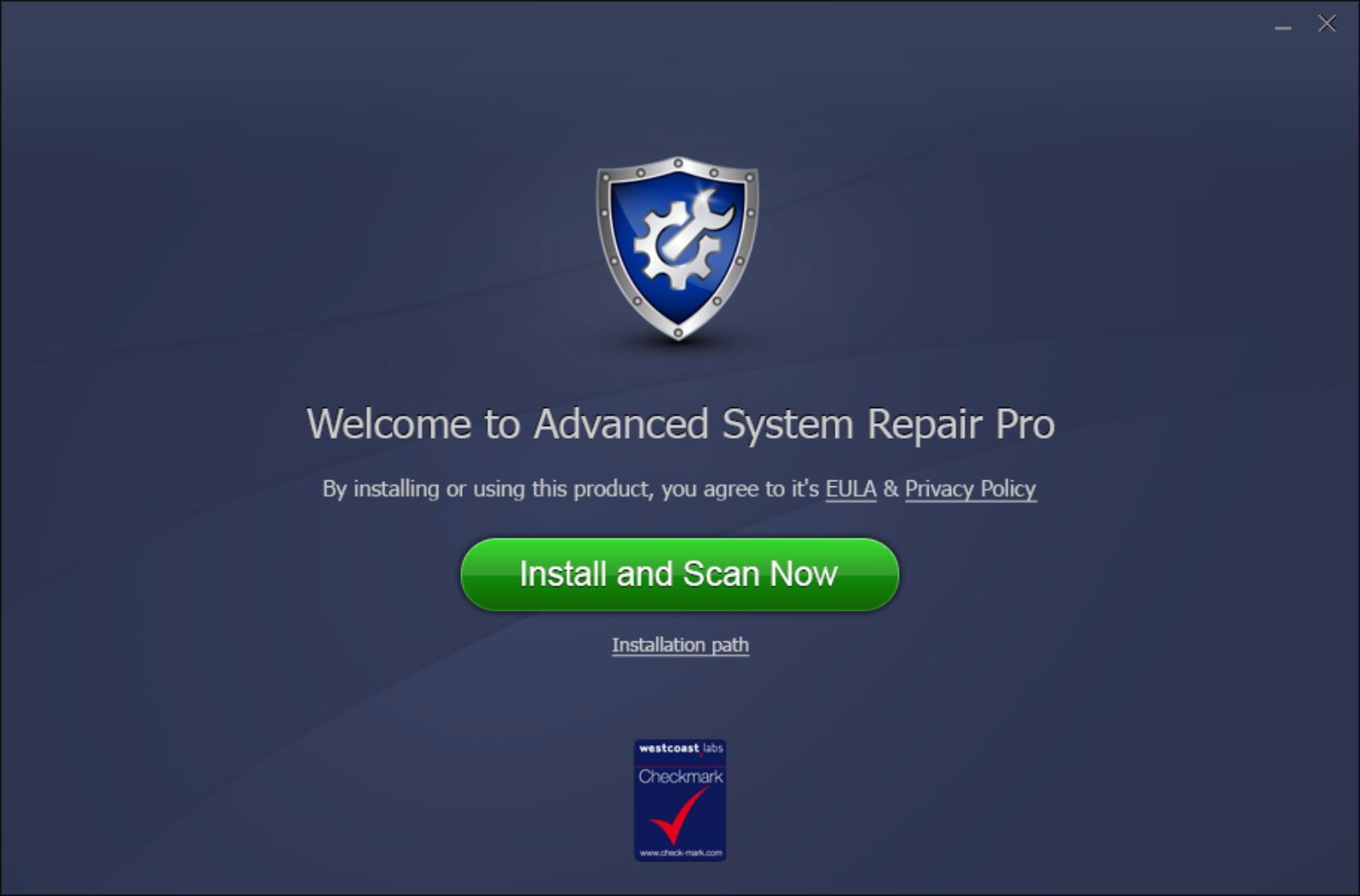
Click Here to Scan and Diagnose Your PC Now
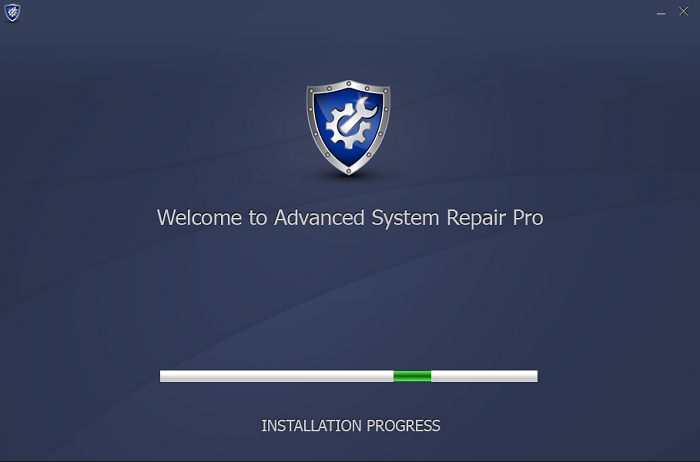
Click Here to Scan and Diagnose Your PC Now
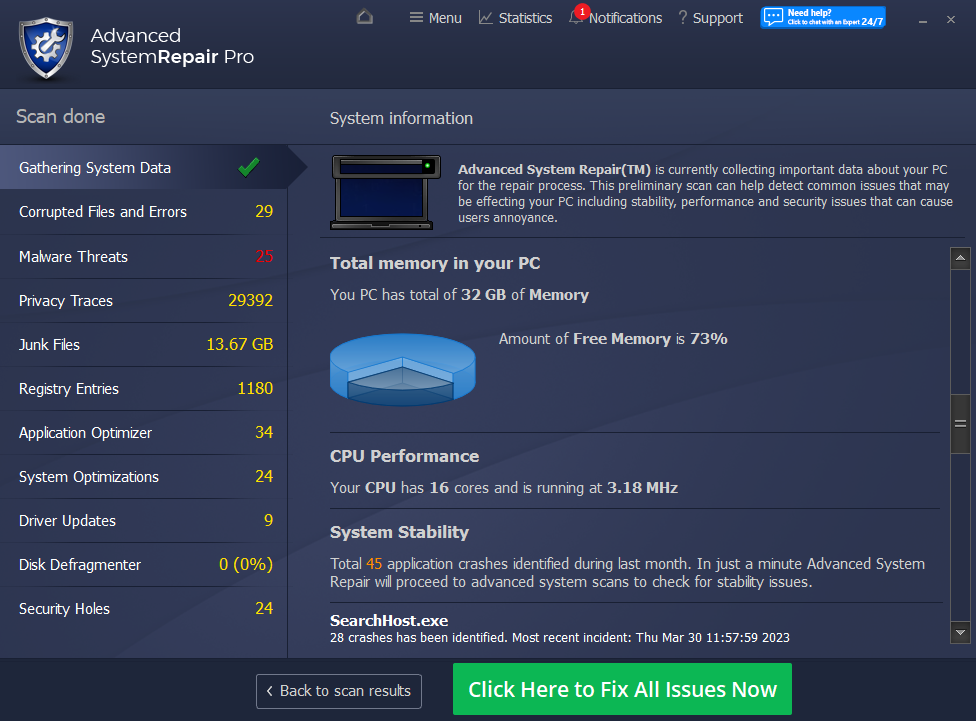
Click Here to Scan and Diagnose Your PC Now
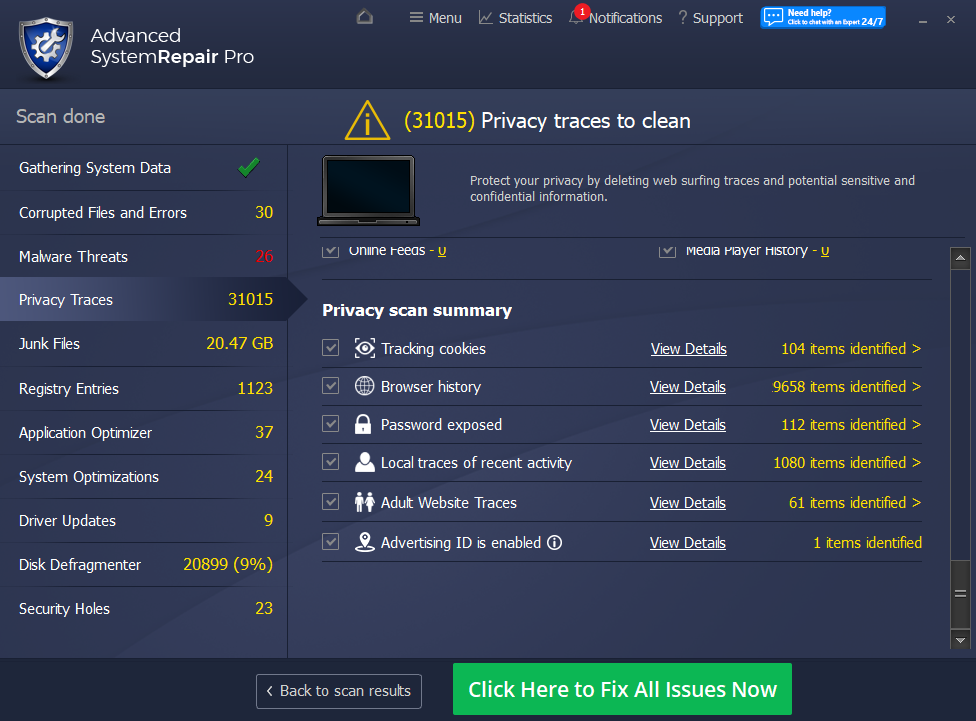
Click Here to Scan and Diagnose Your PC Now

Click Here to Scan and Diagnose Your PC Now
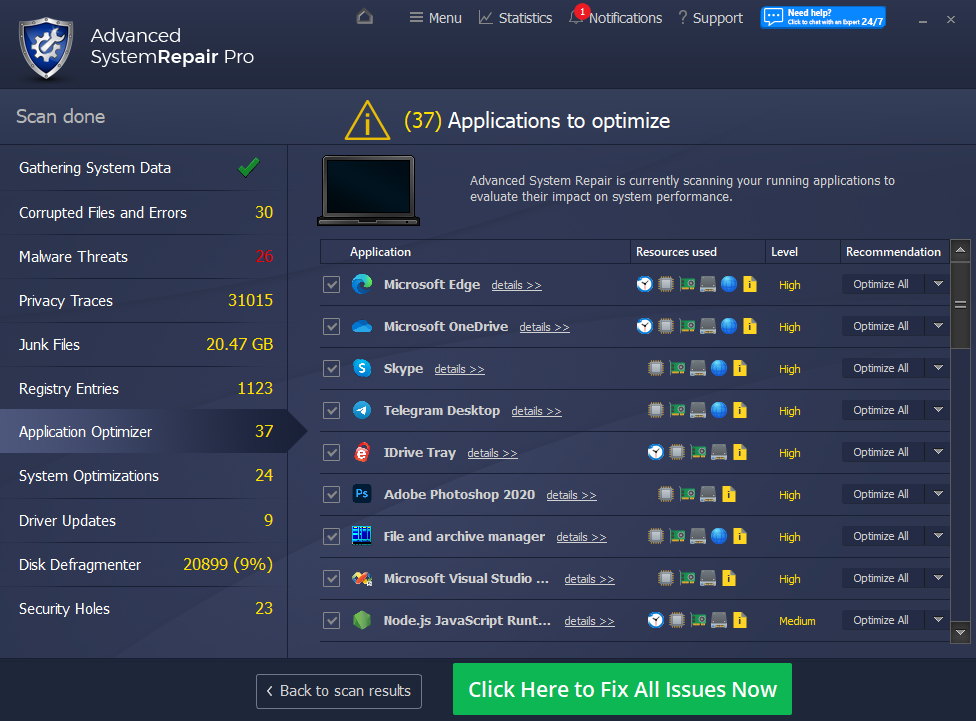
Click Here to Scan and Diagnose Your PC Now

Click Here to Scan and Diagnose Your PC Now

Click Here to Scan and Diagnose Your PC Now

Click Here to Scan and Diagnose Your PC Now

Click Here to Scan and Diagnose Your PC Now
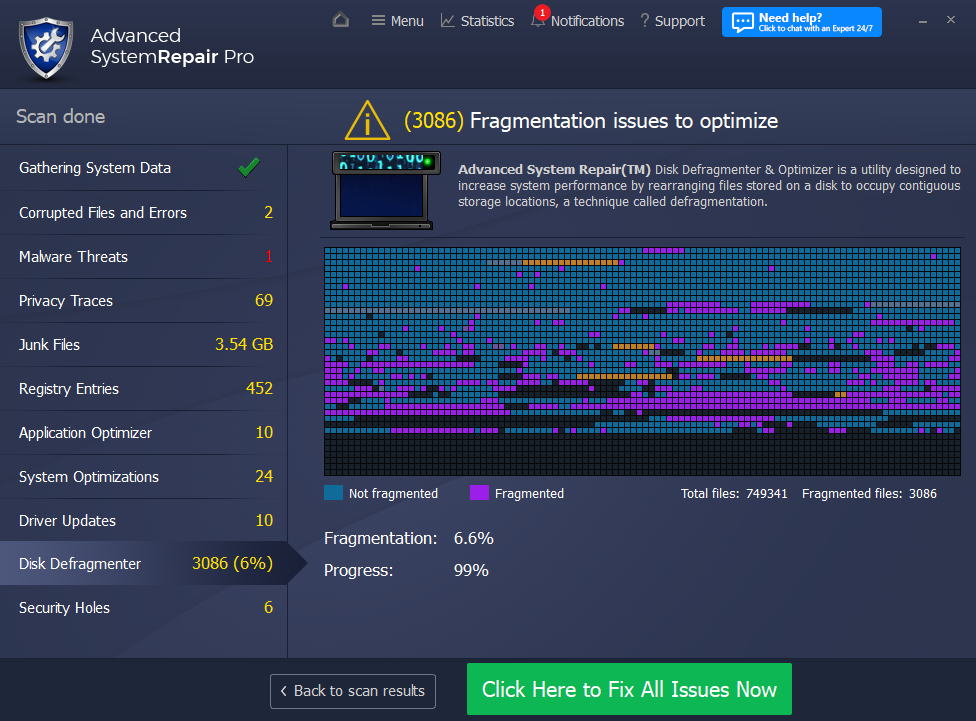
Click Here to Scan and Diagnose Your PC Now

Click Here to Scan and Diagnose Your PC Now

Click Here to Scan and Diagnose Your PC Now
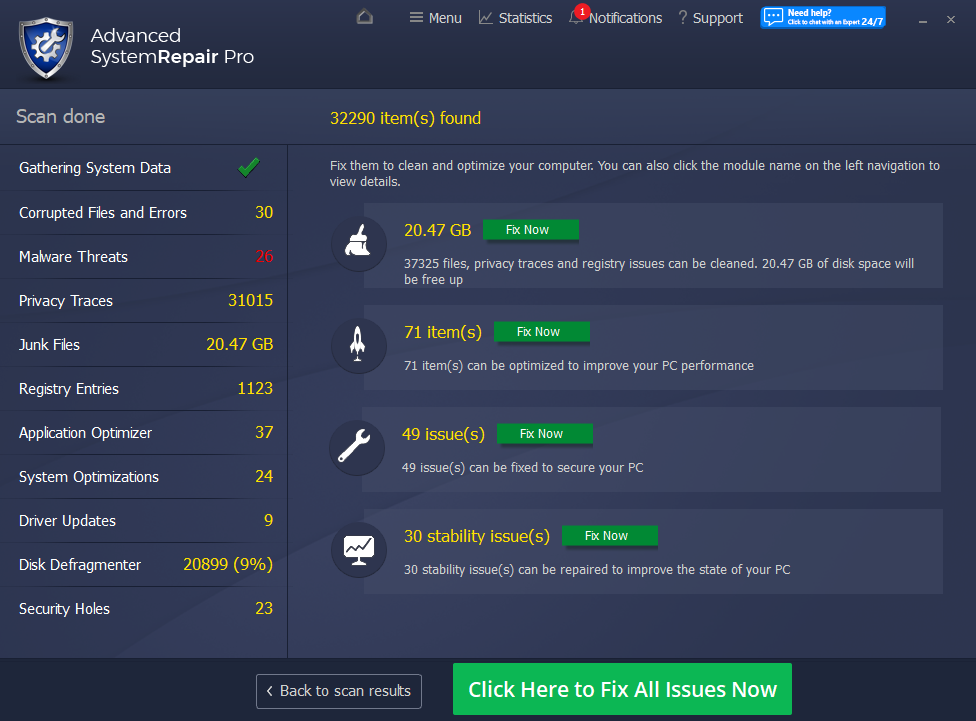
Click Here to Scan and Diagnose Your PC Now

Click Here to Scan and Diagnose Your PC Now